About US
Founded in 2017, Rippton is a forward-looking smart fishing tackle company focused on building smart fishing products including bait boats, fish finders, bite alarms and fishing drones for global anglers. Rippton strives to make fishing smarter while maintaining the fun of fishing.

Bait Boat
Rippton bait boat is the perfect combination of precision, power and versatility. Equipped with GPS and autopilot, our bait boat provides fishing enthusiasts with the latest technology to get the most out of their fishing trips.
Bite Alarm
Rippton Bite Alarm features user-friendly app, high sensitivity, advanced features, and robust build for enhanced fishing experience. Waterproof and shock-resistant, perfect for anglers seeking reliability.


How to Set up the Props
Rippton fishing drone is the perfect choice for anyone looking for a smarter, safer, and more powerful fishing experience. With an intuitive control and user-friendly interface, you can easily control and monitor your fishing drone with ease.
Fishing Smart with Rippton APPs

Rippton
Maximize your fishing experience with Rippton Smart Fishing APP. Control your Rippton smart fishing tackles from your mobile device, and keep track of your fishing logs, including where you fished, what you caught, and the weather conditions! Our app is designed to help you maximize your chances of success with real-time updates on the best spots and techniques, as well as up-to-date weather forecasts. Download the Smart Fishing App now and get the most out of your next fishing trip!

Rippton Drone
Set sail on your next seafishing adventure with ease, as you use this app to effortlessly command your Rippton fishing drones and cast your lines into the deep blue sea.

Rippton Boat
Experience carp fishing like never before and unlock unlimited potential with this app, as you effortlessly control your Rippton bait boats and store an infinite number of fishing spots to explore, all at the touch of a button.

BITEKEEPER
Stay one step ahead of the game and never miss a bite again, as you effortlessly control your Rippton bite alarm with just a few taps on this intuitive app, giving you the peace of mind to focus on reeling in your next big catch.
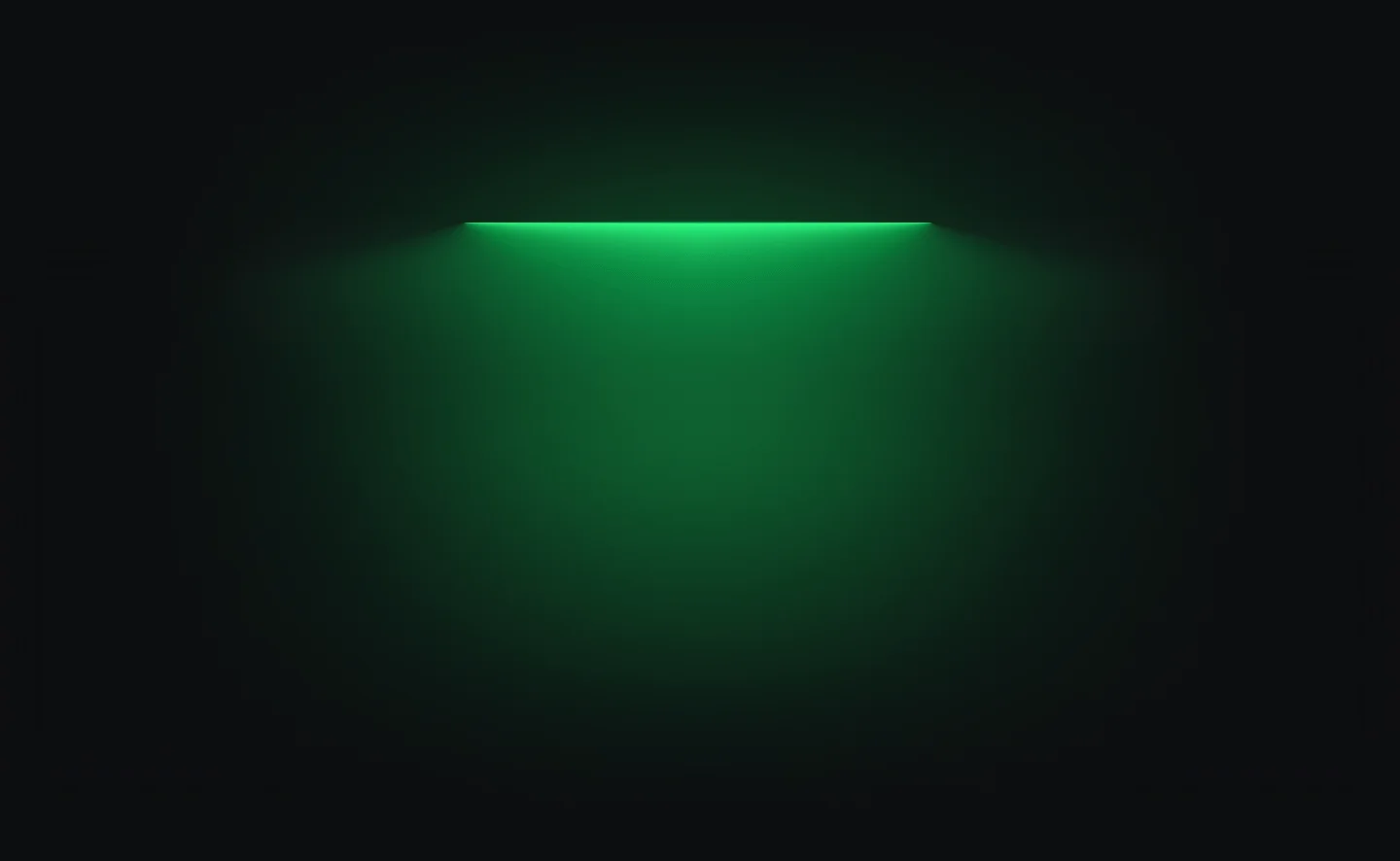
Best Fishing Drone & Bait Boat for Ultimate Fishing Experience
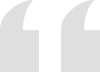
“I was thinking where to search for the best fishing drone for sale the other day, and then I saw reviews about Rippton. To be honest, I am not any professional angler but their product reviews sound really good so I decided to give it a try. After trying their product, I love their fantastic features very much and I took great videos with that. They really provide the best fishing drone for sale”
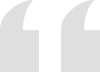
“I was only a beginner of fishing among my friends a few weeks ago. My friends recommended me to visit Rippton.com for the best drone for fishing for sale. That is when I started my fishing journey. Rippton really provides the best surf fishing drone in town and if I had to recommend other friends to buy fishing drone, Rippton.com is doubtless the best one!”
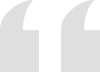
“Rippton really has the best drone for fishing for sale! I shopped at their official website for the best fishing drone for sale and was surprised that it has the most detailed product information. I immediately ordered the fishing drone for sale there. Even my parents, who are professional anglers, were amazed at the functions of this best surf fishing drone!”
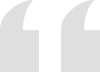
“I have been fishing for 20 years already since I was young. One day I saw videos on the best surf fishing drone online and wanted to start my best fishing drone journey. So I decided to buy fishing drone to make my experience more fun. I did not regret ordering it here as this site really has the best surf fishing drone!”
FAQ
A lot of anglers have long been facing a problem of how to cast further to reach the fish which are hiding beyond casting distance. In order to send out your bait over a long distance, a lot of anglers would need to have a kayak or a boat. Having considered all the obstacles, Rippton has therefore come up with the best surf fishing drone models and provides the best drone for fishing for sale. With the help of the best surf fishing drone, you can:
1. Go fishing in hardly reachable places, where bringing a kayak or a boat is not possible.
2. The fly fishing drone can even drop your bait in any water condition without scaring out fish that are on the water surface. If you are using a kayak or a boat, this would have been a problem.
3. Our drones for fishing are light and mobile, allowing you to bring them to more fishing spots.
4. The cost of keeping a fishing drone is cheaper than a kayak.
5. With the surf fishing drone, you can cast your fishing line to far distances easily without the risk of getting into the water, especially in the cold weather.
1. Go fishing in hardly reachable places, where bringing a kayak or a boat is not possible.
2. The fly fishing drone can even drop your bait in any water condition without scaring out fish that are on the water surface. If you are using a kayak or a boat, this would have been a problem.
3. Our drones for fishing are light and mobile, allowing you to bring them to more fishing spots.
4. The cost of keeping a fishing drone is cheaper than a kayak.
5. With the surf fishing drone, you can cast your fishing line to far distances easily without the risk of getting into the water, especially in the cold weather.
Rippton Updates
Jan 07 2025
Dec 02 2024